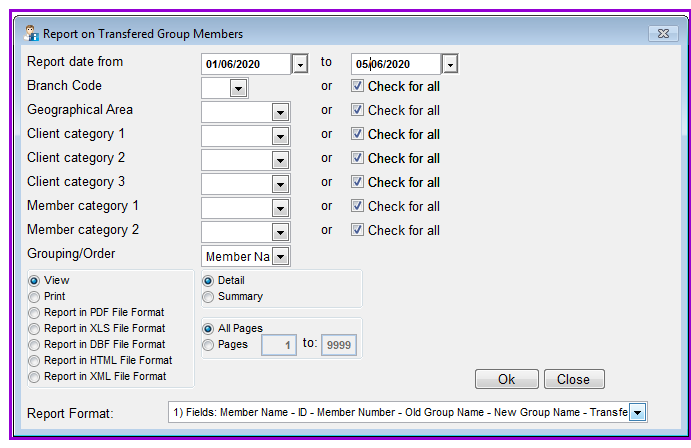
This report will enable you to view Group Members that have been transferred from one group to another over a period of time. You will be able to see the group members new numbers, old and new group names, dates of transfer.
How to view the report on transferred group members
To view the report on transferred group members you go to Clients/Report on Transferred Group Members. A screen like one below will appear:
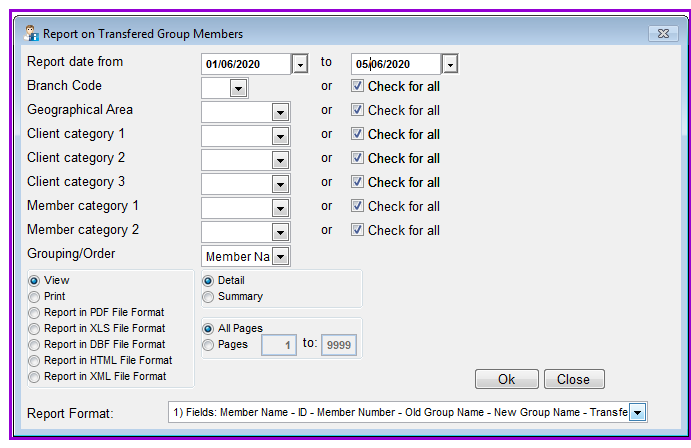
Click on the OK command button to view the report which will look like one below:
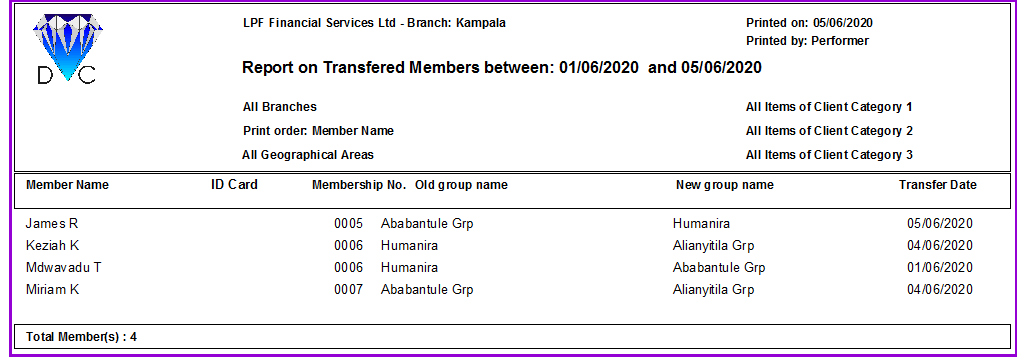
Click on the OK command button to view the report on transferred members.
The Nº 1 Software for Microfinance